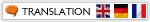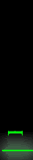Langkah 1
- Login ke blogger anda.
- Klik design kemudian edit template.
- Klik centang pada pilihan expand widget templates.
- Tekan tombol CTRL + F pada keyboard anda untuk mengaktifkan modus pencarian.
- Cari kode ]]></b:skin> pada template yang anda gunakan.
- Copy / Paste kode di bawah ini dan letakan di atas kode ]]></b:skin>
- .emoticon { margin: 0px 0px 0px 5px; }
Langkah 2
- Cari kode <data:blogCommentMessage/> atau yang mirip dengan kode tersebut.
- Tambahkan kode di bawah ini dan letakan di atas dan di bawah kode <data:blogCommentMessage/>.
- Kode : <dd class='emoticon'> </dd>
Contoh :
kode1 :<dd class='emoticon'>
<p><data:blogCommentMessage/></p>
kode 2 : </dd>
<p><data:blogCommentMessage/></p>
kode 2 : </dd>
- Cari kode <data:comment.body/> atau yang mirip dengan kode tersebut.
- Tambahkan kode di bawah ini dan letakan di atas dan di bawah kode <data:comment.body/>.
- Kode : <dd class='emoticon'> </dd>
Contoh :
kode 1 : <dd class='emoticon'>
<p><data:comment.body/></p>
kode 2 : </dd>
kode 1 : <dd class='emoticon'>
<p><data:comment.body/></p>
kode 2 : </dd>
Langkah 3
- Cari kode <p class='comment-footer'> atau yang mirip dengan kode tersebut.
- Tambahkan kode di bawah ini dan letakan di bawah kode <p class='comment-footer'>.
- The Code...
<hr/> <div align='center'><span><a href="javascript:animatedcollapse.toggle('cemo')"><span style='color: #FE2E2E;'><b>Yahoo Emoticon</b></span></a></span><b style='color: #FE2E2E;'> | </b><a href="javascript:animatedcollapse.toggle('uiemo')"><span style='color: #FE2E2E;'><b>Upin&Ipin Emoticon</b></span></a><b style='color: #FE2E2E;'> | </b><a href="javascript:animatedcollapse.toggle('kkemo')"><span style='color: #FE2E2E;'><b>KasKus Emoticon</b></span></a></div>
<br/>
<center>
<div id='cemo' style='border: 1px solid #666666; -moz-border-radius:8px; -webkit-border-radius:8px; padding: 5px; background: #ebe9da; none repeat scroll 0% 0%; width: 510px; text-align: left; -moz-background-clip: -moz-initial; -moz-background-origin: -moz-initial; -moz-background-inline-policy: -moz-initial; height: auto;'><center>
<b>
<img border='0' src='http://us.i1.yimg.com/us.yimg.com/i/mesg/emoticons7/21.gif'/>
:))
<img border='0' src='http://us.i1.yimg.com/us.yimg.com/i/mesg/emoticons7/100.gif'/>
:)]
<img border='0' src='http://us.i1.yimg.com/us.yimg.com/i/mesg/emoticons7/71.gif'/>
;))
<img border='0' src='http://us.i1.yimg.com/us.yimg.com/i/mesg/emoticons7/5.gif'/>
;;)
<img border='0' src='http://us.i1.yimg.com/us.yimg.com/i/mesg/emoticons7/4.gif'/>
:D
<img border='0' src='http://us.i1.yimg.com/us.yimg.com/i/mesg/emoticons7/3.gif'/>
;)
<img border='0' src='http://us.i1.yimg.com/us.yimg.com/i/mesg/emoticons7/10.gif'/>
:p
<img border='0' src='http://us.i1.yimg.com/us.yimg.com/i/mesg/emoticons7/20.gif'/>
:((
<img border='0' src='http://us.i1.yimg.com/us.yimg.com/i/mesg/emoticons7/1.gif'/>
:)
<img border='0' src='http://us.i1.yimg.com/us.yimg.com/i/mesg/emoticons7/2.gif'/>
:(
<img border='0' src='http://us.i1.yimg.com/us.yimg.com/i/mesg/emoticons7/8.gif'/>
:X
<img border='0' src='http://us.i1.yimg.com/us.yimg.com/i/mesg/emoticons7/12.gif'/>
=((
<img border='0' src='http://us.i1.yimg.com/us.yimg.com/i/mesg/emoticons7/13.gif'/>
:-o
<img border='0' src='http://us.i1.yimg.com/us.yimg.com/i/mesg/emoticons7/7.gif'/>
:-/
<img border='0' src='http://us.i1.yimg.com/us.yimg.com/i/mesg/emoticons7/11.gif'/>
:-*
<img border='0' src='http://us.i1.yimg.com/us.yimg.com/i/mesg/emoticons7/22.gif'/>
:|
<img border='0' src='http://us.i1.yimg.com/us.yimg.com/i/mesg/emoticons7/35.gif'/>
8-}
<img border='0' src='http://us.i1.yimg.com/us.yimg.com/i/mesg/emoticons7/102.gif'/>
~x(
<img border='0' src='http://us.i1.yimg.com/us.yimg.com/i/mesg/emoticons7/104.gif'/>
:-t
<img border='0' src='http://us.i1.yimg.com/us.yimg.com/i/mesg/emoticons7/66.gif'/>
b-(
<img border='0' src='http://us.i1.yimg.com/us.yimg.com/i/mesg/emoticons7/62.gif'/>
:-L
<img border='0' src='http://us.i1.yimg.com/us.yimg.com/i/mesg/emoticons7/14.gif'/>
x(
<img border='0' src='http://us.i1.yimg.com/us.yimg.com/i/mesg/emoticons7/24.gif'/>
=))
</b></center></div></center>
<center>
<div id='uiemo' style='display:none; border: 1px solid #666666; -moz-border-radius:8px; -webkit-border-radius:8px; padding: 5px; background: #ffffff; none repeat scroll 0% 0%; width: 510px; text-align: left; -moz-background-clip: -moz-initial; -moz-background-origin: -moz-initial; -moz-background-inline-policy: -moz-initial; height: 110px;'><center>
<b><img height='50' src='http://lh3.ggpht.com/_UEOySJCSmVg/TC1_y45CSbI/AAAAAAAAA78/QsXnQdLYu7A/s800/ehsan01.gif' width='50'/>
:a:
<img height='50' src='http://lh4.ggpht.com/_UEOySJCSmVg/TC1_zL6GKxI/AAAAAAAAA8A/hhFDtKzpMJo/s800/ehsan02.gif' width='50'/>
:b:
<img height='50' src='http://lh3.ggpht.com/_UEOySJCSmVg/TC1_zFOpRNI/AAAAAAAAA8E/IgAjo0-WC3k/s800/fizi01.gif' width='50'/>
:c:
<img height='50' src='http://lh6.ggpht.com/_UEOySJCSmVg/TC1_zAkM1fI/AAAAAAAAA8I/WbE7K08g2zU/s800/ipin01.gif' width='50'/>
:d:
<img height='50' src='http://lh5.ggpht.com/_UEOySJCSmVg/TC1_zSnurLI/AAAAAAAAA8M/SE6ijbGGRgY/s800/ipin02.gif' width='50'/>
:e:
<img height='50' src='http://lh4.ggpht.com/_UEOySJCSmVg/TC2ACEPepaI/AAAAAAAAA8Q/Mr3O2IY_PwY/s800/kakros01.gif' width='50'/>
:f:
<img height='50' src='http://lh4.ggpht.com/_UEOySJCSmVg/TC2ACUO5MxI/AAAAAAAAA8U/lOZem_1eYzA/s800/kakros02.gif' width='50'/>
:g:
<img height='50' src='http://lh6.ggpht.com/_UEOySJCSmVg/TC2ACWDn6NI/AAAAAAAAA8Y/BdPtc9HGzbc/s800/mail01.gif' width='50'/>
:h:
<img height='50' src='http://lh6.ggpht.com/_UEOySJCSmVg/TC2ACXXjJ6I/AAAAAAAAA8c/afGmF42wKNk/s800/upin01.gif' width='50'/>
:i:
<img height='50' src='http://lh3.ggpht.com/_UEOySJCSmVg/TC2ACt_jfiI/AAAAAAAAA8g/b0tn4s4TpUU/s800/upin02.gif' width='50'/>
:j:
</b></center></div></center>
<center>
<div id='kkemo' style='display:none; border: 1px solid #666666; -moz-border-radius:8px; -webkit-border-radius:8px; padding: 5px; background: #ffffff; none repeat scroll 0% 0%; width: 510px; text-align: left; -moz-background-clip: -moz-initial; -moz-background-origin: -moz-initial; -moz-background-inline-policy: -moz-initial; height: 110px;'><center>
<b><img src='http://i939.photobucket.com/albums/ad239/saifulanwar_album/kaskus%20emoticon/th_sundul.gif' width='40'/>
:ka:
<img src='http://i939.photobucket.com/albums/ad239/saifulanwar_album/kaskus%20emoticon/s_big_cendol.gif' width='40'/>
:kb:
<img src='http://i939.photobucket.com/albums/ad239/saifulanwar_album/kaskus%20emoticon/th_shakehand2.gif' width='40'/>
:kc:
<img src='http://i939.photobucket.com/albums/ad239/saifulanwar_album/kaskus%20emoticon/th_ngakak.gif' width='40'/>
:kd:
<img src='http://i939.photobucket.com/albums/ad239/saifulanwar_album/kaskus%20emoticon/th_pertamax.gif' width='40'/>
:ke:
<img src='http://i939.photobucket.com/albums/ad239/saifulanwar_album/kaskus%20emoticon/th_mewek.gif' width='40'/>
:kf:
<img src='http://i939.photobucket.com/albums/ad239/saifulanwar_album/kaskus%20emoticon/th_siul.gif' width='40'/>
:kg:
<br/><img src='http://i939.photobucket.com/albums/ad239/saifulanwar_album/kaskus%20emoticon/th_nosara.gif' width='40'/>
:kh:
<img src='http://i939.photobucket.com/albums/ad239/saifulanwar_album/kaskus%20emoticon/th_takut.gif' width='40'/>
:ki:
<img src='http://i939.photobucket.com/albums/ad239/saifulanwar_album/kaskus%20emoticon/th_tkp.gif' width='40'/>
:kj:
<img src='http://i939.photobucket.com/albums/ad239/saifulanwar_album/kaskus%20emoticon/th_marah.gif' width='40'/>
:kk:
<img src='http://i939.photobucket.com/albums/ad239/saifulanwar_album/kaskus%20emoticon/th_I-Luv-Indonesia.gif' width='40'/>
:kl:
<img src='http://i939.photobucket.com/albums/ad239/saifulanwar_album/kaskus%20emoticon/th_hoax.gif' width='40'/>
:km:
<img src='http://i939.photobucket.com/albums/ad239/saifulanwar_album/kaskus%20emoticon/th_berduka.gif' width='40'/>
:kn:
</b></center></div></center>
<br/>
<center>
<div id='cemo' style='border: 1px solid #666666; -moz-border-radius:8px; -webkit-border-radius:8px; padding: 5px; background: #ebe9da; none repeat scroll 0% 0%; width: 510px; text-align: left; -moz-background-clip: -moz-initial; -moz-background-origin: -moz-initial; -moz-background-inline-policy: -moz-initial; height: auto;'><center>
<b>
<img border='0' src='http://us.i1.yimg.com/us.yimg.com/i/mesg/emoticons7/21.gif'/>
:))
<img border='0' src='http://us.i1.yimg.com/us.yimg.com/i/mesg/emoticons7/100.gif'/>
:)]
<img border='0' src='http://us.i1.yimg.com/us.yimg.com/i/mesg/emoticons7/71.gif'/>
;))
<img border='0' src='http://us.i1.yimg.com/us.yimg.com/i/mesg/emoticons7/5.gif'/>
;;)
<img border='0' src='http://us.i1.yimg.com/us.yimg.com/i/mesg/emoticons7/4.gif'/>
:D
<img border='0' src='http://us.i1.yimg.com/us.yimg.com/i/mesg/emoticons7/3.gif'/>
;)
<img border='0' src='http://us.i1.yimg.com/us.yimg.com/i/mesg/emoticons7/10.gif'/>
:p
<img border='0' src='http://us.i1.yimg.com/us.yimg.com/i/mesg/emoticons7/20.gif'/>
:((
<img border='0' src='http://us.i1.yimg.com/us.yimg.com/i/mesg/emoticons7/1.gif'/>
:)
<img border='0' src='http://us.i1.yimg.com/us.yimg.com/i/mesg/emoticons7/2.gif'/>
:(
<img border='0' src='http://us.i1.yimg.com/us.yimg.com/i/mesg/emoticons7/8.gif'/>
:X
<img border='0' src='http://us.i1.yimg.com/us.yimg.com/i/mesg/emoticons7/12.gif'/>
=((
<img border='0' src='http://us.i1.yimg.com/us.yimg.com/i/mesg/emoticons7/13.gif'/>
:-o
<img border='0' src='http://us.i1.yimg.com/us.yimg.com/i/mesg/emoticons7/7.gif'/>
:-/
<img border='0' src='http://us.i1.yimg.com/us.yimg.com/i/mesg/emoticons7/11.gif'/>
:-*
<img border='0' src='http://us.i1.yimg.com/us.yimg.com/i/mesg/emoticons7/22.gif'/>
:|
<img border='0' src='http://us.i1.yimg.com/us.yimg.com/i/mesg/emoticons7/35.gif'/>
8-}
<img border='0' src='http://us.i1.yimg.com/us.yimg.com/i/mesg/emoticons7/102.gif'/>
~x(
<img border='0' src='http://us.i1.yimg.com/us.yimg.com/i/mesg/emoticons7/104.gif'/>
:-t
<img border='0' src='http://us.i1.yimg.com/us.yimg.com/i/mesg/emoticons7/66.gif'/>
b-(
<img border='0' src='http://us.i1.yimg.com/us.yimg.com/i/mesg/emoticons7/62.gif'/>
:-L
<img border='0' src='http://us.i1.yimg.com/us.yimg.com/i/mesg/emoticons7/14.gif'/>
x(
<img border='0' src='http://us.i1.yimg.com/us.yimg.com/i/mesg/emoticons7/24.gif'/>
=))
</b></center></div></center>
<center>
<div id='uiemo' style='display:none; border: 1px solid #666666; -moz-border-radius:8px; -webkit-border-radius:8px; padding: 5px; background: #ffffff; none repeat scroll 0% 0%; width: 510px; text-align: left; -moz-background-clip: -moz-initial; -moz-background-origin: -moz-initial; -moz-background-inline-policy: -moz-initial; height: 110px;'><center>
<b><img height='50' src='http://lh3.ggpht.com/_UEOySJCSmVg/TC1_y45CSbI/AAAAAAAAA78/QsXnQdLYu7A/s800/ehsan01.gif' width='50'/>
:a:
<img height='50' src='http://lh4.ggpht.com/_UEOySJCSmVg/TC1_zL6GKxI/AAAAAAAAA8A/hhFDtKzpMJo/s800/ehsan02.gif' width='50'/>
:b:
<img height='50' src='http://lh3.ggpht.com/_UEOySJCSmVg/TC1_zFOpRNI/AAAAAAAAA8E/IgAjo0-WC3k/s800/fizi01.gif' width='50'/>
:c:
<img height='50' src='http://lh6.ggpht.com/_UEOySJCSmVg/TC1_zAkM1fI/AAAAAAAAA8I/WbE7K08g2zU/s800/ipin01.gif' width='50'/>
:d:
<img height='50' src='http://lh5.ggpht.com/_UEOySJCSmVg/TC1_zSnurLI/AAAAAAAAA8M/SE6ijbGGRgY/s800/ipin02.gif' width='50'/>
:e:
<img height='50' src='http://lh4.ggpht.com/_UEOySJCSmVg/TC2ACEPepaI/AAAAAAAAA8Q/Mr3O2IY_PwY/s800/kakros01.gif' width='50'/>
:f:
<img height='50' src='http://lh4.ggpht.com/_UEOySJCSmVg/TC2ACUO5MxI/AAAAAAAAA8U/lOZem_1eYzA/s800/kakros02.gif' width='50'/>
:g:
<img height='50' src='http://lh6.ggpht.com/_UEOySJCSmVg/TC2ACWDn6NI/AAAAAAAAA8Y/BdPtc9HGzbc/s800/mail01.gif' width='50'/>
:h:
<img height='50' src='http://lh6.ggpht.com/_UEOySJCSmVg/TC2ACXXjJ6I/AAAAAAAAA8c/afGmF42wKNk/s800/upin01.gif' width='50'/>
:i:
<img height='50' src='http://lh3.ggpht.com/_UEOySJCSmVg/TC2ACt_jfiI/AAAAAAAAA8g/b0tn4s4TpUU/s800/upin02.gif' width='50'/>
:j:
</b></center></div></center>
<center>
<div id='kkemo' style='display:none; border: 1px solid #666666; -moz-border-radius:8px; -webkit-border-radius:8px; padding: 5px; background: #ffffff; none repeat scroll 0% 0%; width: 510px; text-align: left; -moz-background-clip: -moz-initial; -moz-background-origin: -moz-initial; -moz-background-inline-policy: -moz-initial; height: 110px;'><center>
<b><img src='http://i939.photobucket.com/albums/ad239/saifulanwar_album/kaskus%20emoticon/th_sundul.gif' width='40'/>
:ka:
<img src='http://i939.photobucket.com/albums/ad239/saifulanwar_album/kaskus%20emoticon/s_big_cendol.gif' width='40'/>
:kb:
<img src='http://i939.photobucket.com/albums/ad239/saifulanwar_album/kaskus%20emoticon/th_shakehand2.gif' width='40'/>
:kc:
<img src='http://i939.photobucket.com/albums/ad239/saifulanwar_album/kaskus%20emoticon/th_ngakak.gif' width='40'/>
:kd:
<img src='http://i939.photobucket.com/albums/ad239/saifulanwar_album/kaskus%20emoticon/th_pertamax.gif' width='40'/>
:ke:
<img src='http://i939.photobucket.com/albums/ad239/saifulanwar_album/kaskus%20emoticon/th_mewek.gif' width='40'/>
:kf:
<img src='http://i939.photobucket.com/albums/ad239/saifulanwar_album/kaskus%20emoticon/th_siul.gif' width='40'/>
:kg:
<br/><img src='http://i939.photobucket.com/albums/ad239/saifulanwar_album/kaskus%20emoticon/th_nosara.gif' width='40'/>
:kh:
<img src='http://i939.photobucket.com/albums/ad239/saifulanwar_album/kaskus%20emoticon/th_takut.gif' width='40'/>
:ki:
<img src='http://i939.photobucket.com/albums/ad239/saifulanwar_album/kaskus%20emoticon/th_tkp.gif' width='40'/>
:kj:
<img src='http://i939.photobucket.com/albums/ad239/saifulanwar_album/kaskus%20emoticon/th_marah.gif' width='40'/>
:kk:
<img src='http://i939.photobucket.com/albums/ad239/saifulanwar_album/kaskus%20emoticon/th_I-Luv-Indonesia.gif' width='40'/>
:kl:
<img src='http://i939.photobucket.com/albums/ad239/saifulanwar_album/kaskus%20emoticon/th_hoax.gif' width='40'/>
:km:
<img src='http://i939.photobucket.com/albums/ad239/saifulanwar_album/kaskus%20emoticon/th_berduka.gif' width='40'/>
:kn:
</b></center></div></center>
- Jika kode <p class='comment-footer'> ada dua maka pilih yang kedua atau yang ada di bawah.
Langkah 4
- Cari kode </head>.
- Tambahkan kode di bawah ini dan letakan di atas kode </head>.
- The Code...
<script src='http://7startmenu.googlecode.com/files/jquery_vstart.js' type='text/javascript'/>
<script src='http://7startmenu.googlecode.com/files/animatedcollapse.js' type='text/javascript'/>
<script type='text/javascript'>
animatedcollapse.addDiv('cemo', 'fade=1')
animatedcollapse.addDiv('uiemo', 'fade=1')
animatedcollapse.addDiv('kkemo', 'fade=1')
animatedcollapse.ontoggle=function($, divobj, state){}
animatedcollapse.init()
</script>
<script src='http://7startmenu.googlecode.com/files/animatedcollapse.js' type='text/javascript'/>
<script type='text/javascript'>
animatedcollapse.addDiv('cemo', 'fade=1')
animatedcollapse.addDiv('uiemo', 'fade=1')
animatedcollapse.addDiv('kkemo', 'fade=1')
animatedcollapse.ontoggle=function($, divobj, state){}
animatedcollapse.init()
</script>
- Kode tersebut berfungsi sebagai Show / Hide Script.
Langkah 5
- Cari kode </body>.
- Tambahkan kode di bawah ini dan letakan di atas kode </body>.
- The Code...
<script src='http://7startmenu.googlecode.com/files/smiley_comment.js' type='text/javascript'/>
<script src='http://7startmenu.googlecode.com/files/upinipin_smiley_comment.js' type='text/javascript'/>
<script src='http://7startmenu.googlecode.com/files/kaskus_smiley.js' type='text/javascript'/>
<script src='http://7startmenu.googlecode.com/files/upinipin_smiley_comment.js' type='text/javascript'/>
<script src='http://7startmenu.googlecode.com/files/kaskus_smiley.js' type='text/javascript'/>
Selamat mencoba..
Sumber http://tersembunyi-blogspotz.blogspot.com/2012/02/cara-menambah-emoticon-pada-komentar.html#ixzz1pT6JxAuv