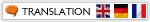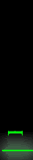Untuk mempercepat dan mempermudah aktivitas internet saat browsing menggunakan Firefox, Anda bisa menggunakan shortcut-shortcut keyboard firefox seperti yang terdapat pada tabel di bawah ini:
Shortcut untuk Firefox
| CTRL + A | Select all text on a webpage (memilih semua teks pada halaman) |
| CTRL + B | Open the Bookmarks sidebar (membuka sidebar/menu Bookmarks) |
| CTRL + C | Copy the selected text to the Windows clipboard (Copy teks yang dipilih ke Windws Clipboard) |
| CTRL + D | Bookmark the current webpage (Menandai halaman yang sedang dibuka) |
| CTRL + F | Find text within the current webpage (Mencari kata tertentu pada halaman yang sedang dibuka) |
| CTRL + G | Find more text within the same webpage (Mencari teks lainnya pada halaman yang sama) |
| CTRL + H | Opens the webpage History sidebar (membuka sidebar/menu History) |
| CTRL + I | Open the Bookmarks sidebar (membuka sidebar/menu Bookmarks) |
| CTRL + J | Opens the Download Dialogue Box (membuka jendela Download firefox) |
| CTRL + K | Places the cursor in the Web Search box ready to type your search (meletakkan kursor keyboard pada kotak search/peencarian secara otomatis) |
| CTRL + L | Places the cursor into the URL box ready to type a website address (meletakkan kursosr keyboard pada address bar browser firefox) |
| CTRL + M | Opens your mail program (if you have one) to create a new email message (membuka email dan langsung berada pada menu ‘menulis email baru’) |
| CTRL + N | Opens a new Firefox window (membuka jendela Firefox baru) |
| CTRL + O | Open a local file (membuka file pada komputer lokal) |
| CTRL + P | Print the current webpage (mencetak halaman yang sedang dibuka) |
| CTRL + R | Reloads the current webpage (refresh/reload halaman yang sedang dibuka) |
| CTRL + S | Save the current webpage on your PC (menyimpan halaman yang sedang dibuka pada komputer) |
| CTRL + T | Opens a new Firefox Tab (membuka tab Firefox baru) |
| CTRL + U | View the page source of the current webpage (melihat page soource halaman yang sedang dibuka) |
| CTRL + V | Paste the contents of the Windows clipboard (paste file yang dipilih ke Windows Clipboard) |
| CTRL + W | Closes the current Firefox Tab or Window (if more than one tab is open) (menutup tab firefox yang sedang dibuka) |
| CTRL + X | Cut the selected text (memotong teks yang dipilih) |
| CTRL + Z | Undo the last action (Undo aksi terakhir) |
Windows Keyboard Shortcuts for Mozilla Firefox | |
| F1 | Opens Firefox help (membuka jendela Bantuan Firefox) |
| F3 | Find more text within the same webpage (menemuka teks lain pada halaman yang sama) |
| F5 | Reload the current webpage (refresh/reload halaman yang sedang dibuka) |
| F6 | Toggles the cursor between the address/URL input box and the current webpage |
| F7 | Toggles Caret Browsing on and off. Used to be able to select text on a webpage with the keyboard |
| F11 | Switch to Full Screen mode |
Shortcut untuk Facebook
Berikut adalah daftar kombinasi shortcut yang bisa diaplikasikan menggunakan Firefox:


Shift+Alt+1 : Return to Home
Shift+Alt+2 : To view the Wall tab
Shift+Alt+3 : To pull down the Friends Requests list
Shift+Alt+4 : To retrieve the Messages list
Shift+Alt+5 : To call out the Notification list
Shift+Alt+6 : Account setting page
Shift+Alt+7 : Account privacy configuration.
Shift+Alt+8 : Facebook fans group page
Shift+Alt+9 : Facebook’s Statement of Rights and Responsibilities
Shift+Alt+0 : Facebook Help Center
Shift+Alt+m : Create new message
Shift+Alt+? : Cursor in the Search Box
Berikut adalah daftar kombinasi shortcut yang bisa diaplikasikan menggunakan Google Chrome:
Alt+1 : Return to Home
Alt+2 : To view the Wall tab
Alt+3 : To pull down the Friends Requests list
Alt+4 : To retrieve the Messages list
Alt+5 : To call out the Notification list
Alt+6 : Account setting page
Alt+7 : Account privacy configuration.
Alt+8 : Facebook fans group page
Alt+9 : Facebook’s Statement of Rights and Responsibilities
Alt+0 : Facebook Help Center
Alt+m : Create new message
Alt+? : Cursor in the Search Box
Selamat mencoba dan semoga bermanfaat…